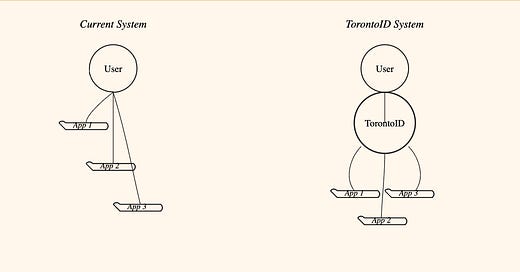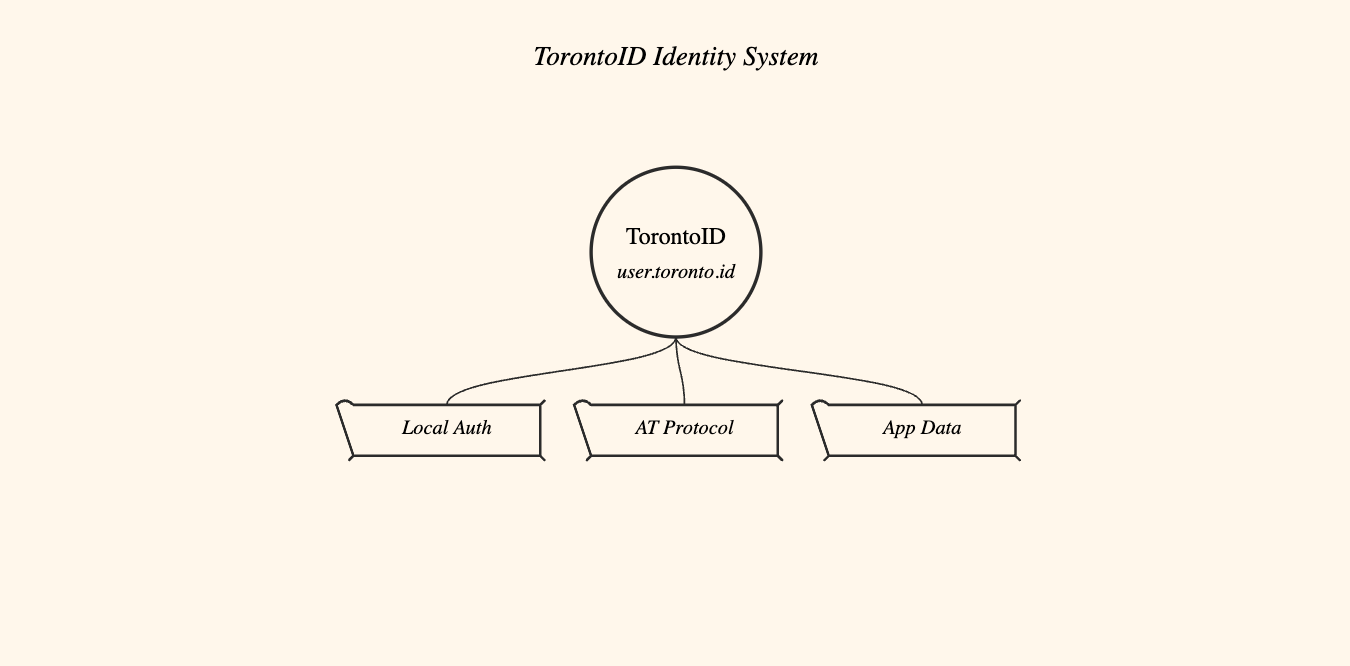TorontoID: Open Identity for Toronto's Local Software
Toronto's tech and creative scene primarily lives on Twitter - our events, discussions, collaborations, and community engagement all happen there. But our community data is locked inside Twitter's platform, making it impossible to build better tools that serve our local needs.
TorontoID changes this by providing a single, open identity system for Toronto's local software ecosystem. Built on the AT Protocol, it gives you control over your digital identity while making it easier for developers to create applications that serve our community's specific needs. When you create data in one Toronto app, it becomes available to other Toronto apps (with your permission) - no more rebuilding your profile and connections for each new service.
How does TorontoID Work
Think of TorontoID as your digital passport for Toronto's local apps. It's built on the AT Protocol - the same protocol that powers Bluesky.
Here's what makes it special: Instead of your data being locked inside each app you use, the AT Protocol stores all your data in your own personal repository (think of it like a secure digital locker). When you use any app built with TorontoID:
Your data stays in your control
You can use your data across different Toronto apps
You're not locked into any single application
Technically speaking, TorontoID acts as a Personal Data Server (PDS) on the AT Protocol. It hosts and manages user repositories under the TorontoID domain, making it easy for Toronto-focused apps to tap into this system.
What's a Personal Data Server (PDS)?
On the AT Protocol, a Personal Data Server (PDS) is like your home on the network. Every user needs one - it's where all your data lives and how you interact with the network. When you sign up for TorontoID, we provide and host your PDS for you.
TorontoID's PDS:
Stores your profile, posts, and other data
Manages who can access your data
Handles your authentication across apps
Connects with other users' PDS servers
Keeps your data portable and under your control
Data Portability
One of the most powerful features of the AT Protocol is that you can migrate your PDS to another provider at any time. While TorontoID hosts your PDS initially, you're free to move your entire account and data to another PDS provider or even self-host it.
This means:
- You're never locked into TorontoID as a provider
- Your digital identity remains yours, regardless of where it's hosted
- You can switch providers without losing your connections or data
- You maintain the freedom to join other communities while keeping your Toronto connections
How to build with TorontoID
When integrating TorontoID into your application, users sign in through a simple OAuth flow. After approval, your application receives the credentials needed to interact with both the user's AT Protocol repository and your own database. Most data should live in the AT Protocol space - this includes everything from user details to custom information specific to your application. Keep sensitive data like payment information or private user preferences in your application's database. Best practice is to keep as much of your application data on the user's repository as possible
Getting started with TorontoID
TorontoID will be ready for user sign ups very soon. In the meantime I am currently looking for developers interested in building Toronto-focused applications on top of TorontoID.
Some ideas include:
an app for events
a place to hold essays written by the community
a place to store photos and other media created by the community
people matching tools for walks or other activities
a hackernews clone for toronto
If you're interested in building with TorontoID or want to contribute to its development, reach out to me on Twitter. Whether you have a specific project in mind or just want to explore the possibilities, i'm excited to collaborate with developers who care about building better tools and software for Toronto.